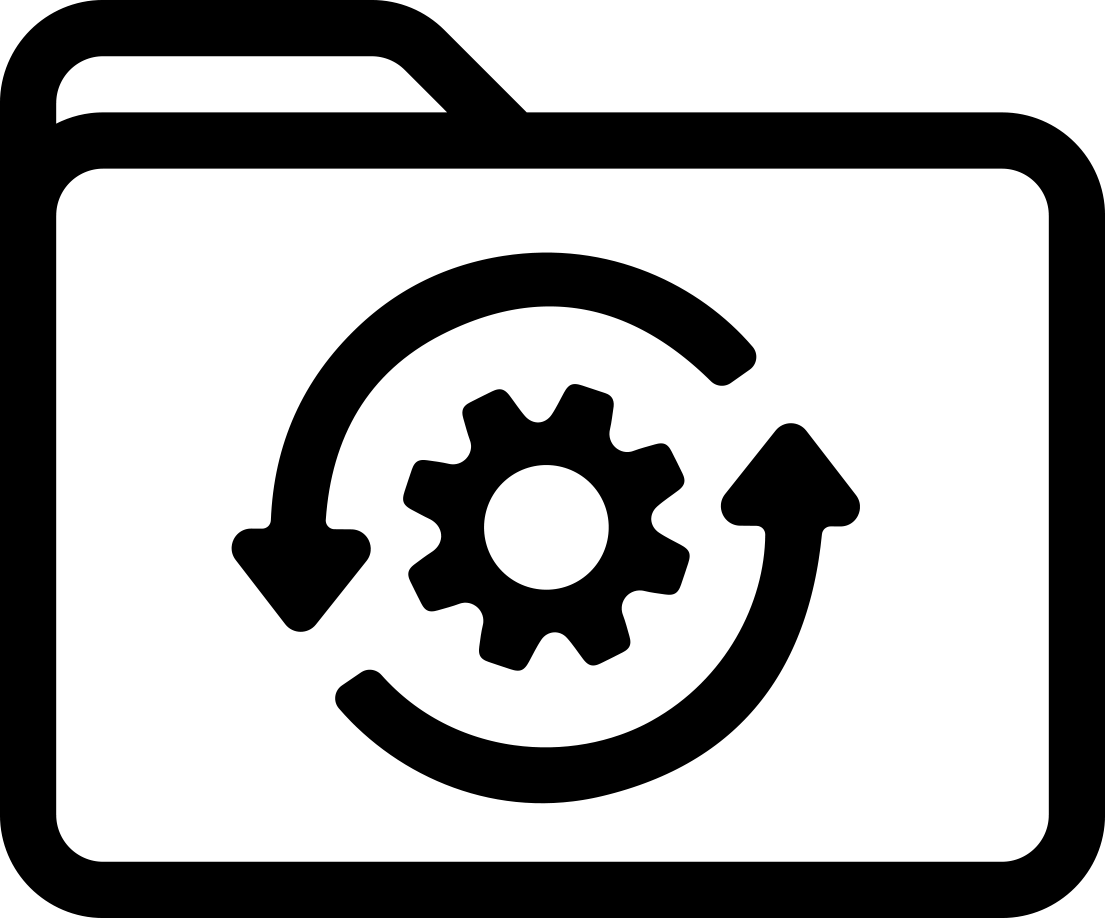Included in this update:
Added 1 second delay for cover open to help prevent lockup condition
Increased time for move on cutter system from 40msec to 120msec
Corrected present timing error
Firmware Upgrade Steps:
Firmware updates can be done through the J5000 Status Monitor on your PC if connected to the internet.
Firmware Update instructions for PC offline.
1. Download the file J5000_4_14_Upgrade.zip to the directory of your choice.
2. In that directory, right-click the J5000_4_14_Upgrade.zip icon and select Extract All.
3. Depending on your operating system, you will be prompted to extract the files to a specified directory.
4. Browse to a specified directory, or leave the default directory.
5. Follow the prompts to extract the downloaded files.
6. With the J5000 connected to the PC open the J5000 Status monitor.
7. Press and hold shift and click on the blue circle with the “I” upper right corner of the Status monitor.
8. On the Line that says “PC-> Primera File” click on the … , browse to the unzipped J5000_4_14_Upgrade folder and select the Dupdate414.fzp, Click Open.
9. Click Send (Note: Status Monitor will not show progress, printer will reboot after firmware has been updated.)
Descargar