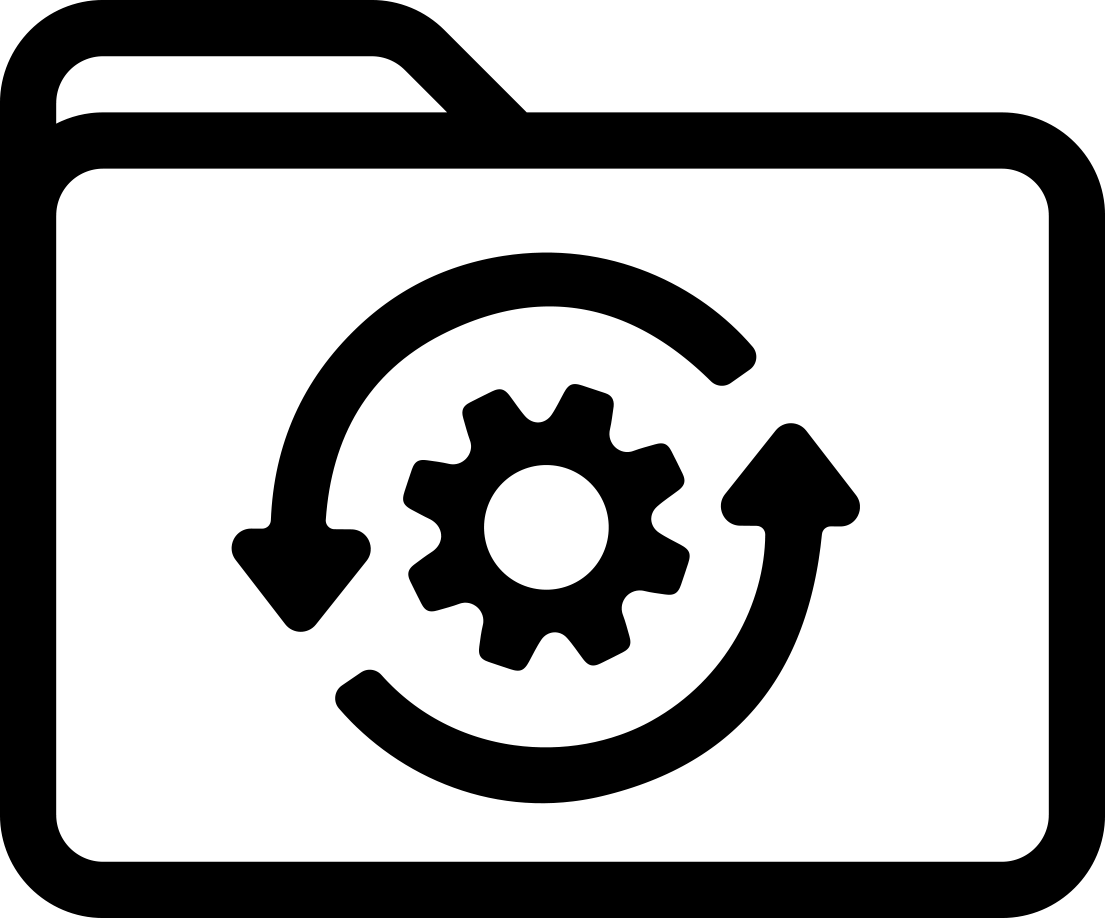Etiquetas por impresora portátil
Etiquetas por impresora de señales y etiquetas
Etiquetas por impresora industrial
- De código de barras
- Para placas de circuitos
- Para datacomm
- Para electricidad
- Para sustancias químicas y material peligroso
- Para inspección e inventario
- Para laboratorios
- Números y letras
- Marcadores de tubería
- Para placas de identificación y de clasificación
- Para seguridad
- Para cables y alambres
- Ver todo
Etiquetas por impresora de inyección de tinta