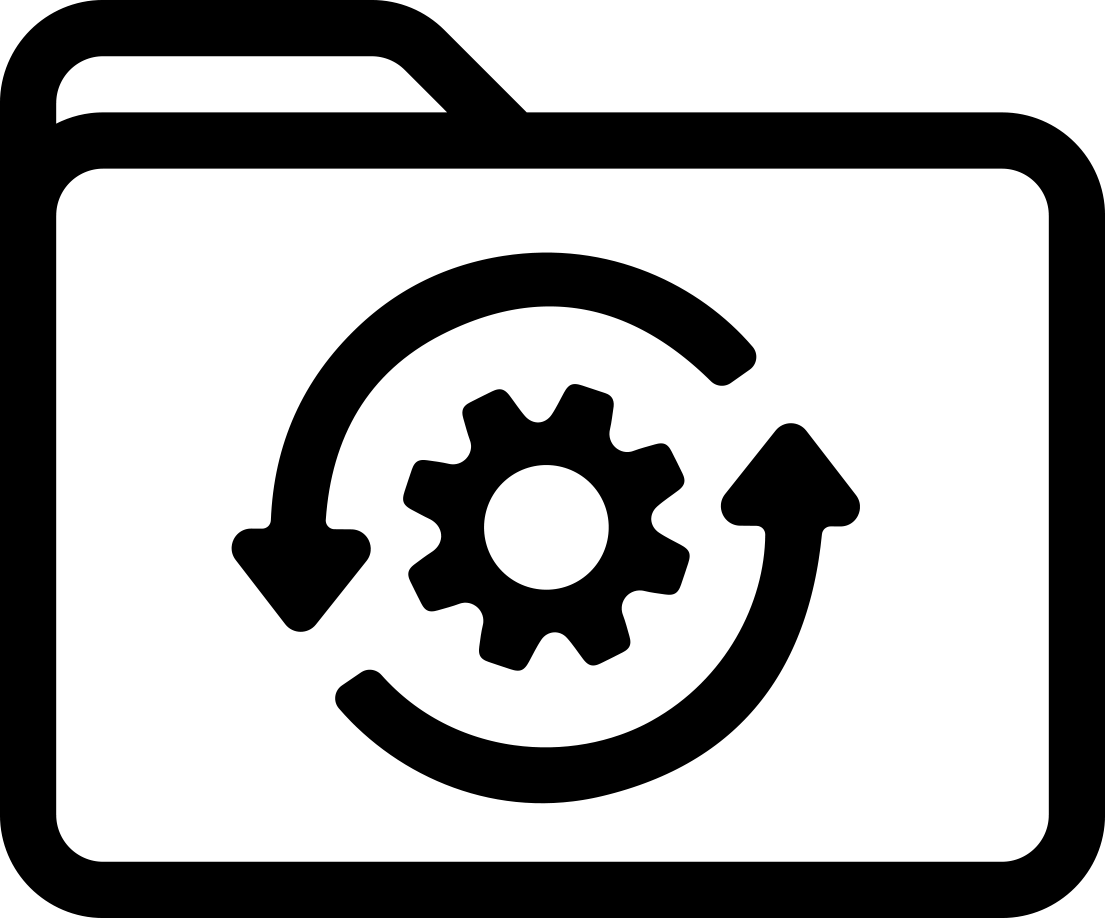To install the printer driver for the BBP12 printer follow the steps below:
1. Do NOT attach the printer to the PC until prompted to later in the print driver install.
2. If the printer supports Plug-and-Play, and you have connected it using a USB or Parallel cable, then the Windows Add Hardware Wizard will automatically detect the printer and display a dialog that allows you to install a driver. Click Cancel and do not install the driver using this wizard..
3. Double-click on BBP12_Printer_Driver.exe and select Run.
4. Accept the License Agreement terms and click Next.
5. Keep the Run Driver Wizard box checked and click Finish..
6. Select Install Printer Drivers and complete the wizard.
7. Select communication type (USB, Network, etc) to be used and click Next.
8. Select printer model Brady BBP 12 and click Next.
9. Select appropriate port and click Next.
10. Keep existing printer name or change if desired, click Next.
11. Click Finished.
Descargar